
Written by Dan Christensen
The great part about smart homes is you can choose exactly how smart it is. What is important to you? Do you want to get alerted when your furnace or ac doesn't seem to be working? Want cameras around your house for peace of mind? Everything is possible with technology today and it doesn't have to break the bank to accomplish it.
I love technology and have tried out so many different devices. This page summarizes my opinions on them from what I have personally experienced or co-workers here have experienced with a product.
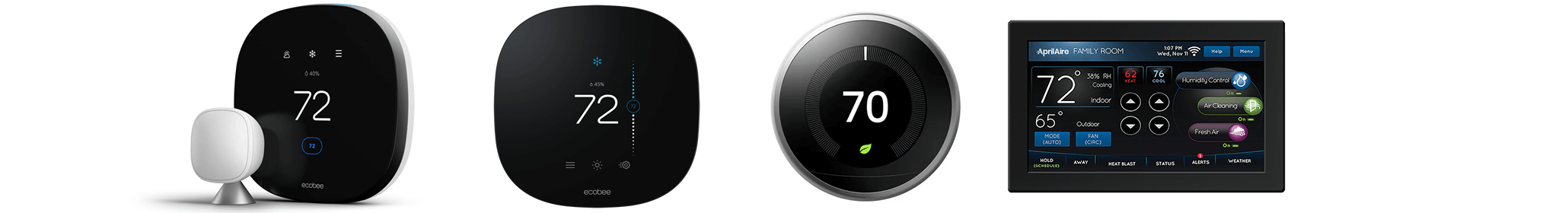
It seems like every tech company has a thermostat available to you. I have had the pleasure of trying out Braeburn, Honeywell, Aprilaire, Ecobee, Nest, and Wyze smart thermostats. Without a doubt the one I recommend to everyone is the Ecobee line of thermostats. I say this based on a few things. First off, they include EVERYTHING you should need, and you do not need to worry about getting extra kits. Wiring can be a bit daunting (we can do this for you if you want), but they all are this way. The set up is clearly designed well and from the hundreds we have installed, so few of them actually fail or have problems. Their app is consistently good, and if you love data, they log everything in a nice portal showing temperature over time with system activation, very cool.
People contact me about Nest all the time, and while I think it's a fine thermostat when set up directly, Nest has done a lot of things I have trouble getting over. First off, they advertise that a "C" wire is not required for all homes. We cannot play those games in our service area. In the winter, when you need your equipment working, your thermostat needs a "C" wire to guarantee it will continue operating and now relying on a battery, or having your thermostat turn on a 700w blower motor to charge a little battery in the thermostat. Every smart thermostat needs to be hard wired for power. Whether it is a C wire or a add-a-wire module, you never want to risk a house freezing.
To me the most important benefit of a smart thermostat is notifications of problems. I have talked to a lot of customers about their smart thermostats, and most will try adjusting their thermostat from their phone and it is a fun party trick for a while... but as time goes on you may just pop in to look at the thermostat temperature, but what you really will benefit from is when something is going wrong. The ecobee will let you know if your house is getting too hot, too cold, humidity out of bounds, and more unique alerts such as "Your Air Conditioner was running for 4 hours and the temperature has not changed."
Products:

Water is so damaging where it doesn't belong, and most of the time we never see it until it becomes a very serious problem. For a while we sold the Honeywell Leak Detectors here, and they did work very well, but they just seemed pricey for what they delivered. Three years ago I invested in Govee brand water alarms. A three pack of alarms and a wifi connector. I installed three of them in the basement in key points, one at the sump pump, one by the furnace, and one by the utility room. The devices were incredibly easy to set up and the mobile app, while you can tell english was not the native language of the app, still worked very well. And wouldn't you know it, a year after having these my sump pump failed during a rain storm. 11pm I woke up and was like "I hear something... what is that sound?" The alarm was going off, and my phone sent an alarm note that initially woke me up.
I gifted a set to my parents for their cabin, and we put them in points where a pipe freeze could happen. One day I happened to be over at my parents house and Mom was working on something when out of nowhere a water alert went off. My Dad happened to be at the cabin, and it was a false alarm, he was spraying cleaner on the floor and some got on the sensor... That being said, it gave both of us further peace of mind that these were a great value.
Even without wifi the alarms are loud and get the job done. They take AAA batteries so they are easy to replace. I got about 2.5 years out of my batteries, and it will alert you when the batteries are low to change them.
Products:

This is a mixed category for me. Personally, I have tried 3 different Ring Doorbells, and have been on a Eufy Doorbell for the past 2 two years. I have yet to install a doorbell I am impressed with. One important thing to note on doorbells is they have different style of doorbells. Some are battery, and rob power from the doorbell transformer enough to keep the battery charged. From my experience, even with a brand new transformer (recommended by Ring) the Ring doorbell would not hold a charge when we had cold winter days. The ring app was good for the doorbell, but with the recent changes to their app you do not have the ability to watch recorded events unless you pay for a plan with them.
The Eufy doorbell I have has been good in regards to it always working when I pull it up. Where we run into problems is the chime. It came with a chime that worked when I had it plugged in, but it also "worked" randomly when nobody was pressing it. I tried to sync it again and just gave up. I used my Amazon Echo devices as an alert when someone pressed it. When someone would ring the doorbell, all the devices would say "There is someone at your door." which was great... then it stopped working, seemingly for everyone from the reviews I read.
I am currently using the Wyze Doorbell from Wyze. I really like their affordable cameras. I use their cloud service for unlimited recordings and AI features to detect things. The Wyze Doorbell that I purchased was able to pair in and ring my mechanical chime in the house which was great. It also alerts via the app and the echo devices around the house. It has been pretty consistent and as of now I recommend. Wyze products have been hit and miss, but this one (especially for the price) I recommend!
Units I have tried:

Cameras are a mixed bag of results, and depending on where and how you are going to be wiring them up, you will want to look at different providers.
Important Reminder: Buy from reputable brands. When I installed the weather tower camera on our building, I used a questionable brand camera. First off, it didn't last and I had to replace it. The second one had a backdoor in it allowing anyone with the knowledge to hop in and install and execute stuff on the camera device. We have since changed it out to a reputable brand and wouldn't you know it... it's been very reliable and software has a much better design. Don't joke around with your privacy, and never install a camera in parts of your home where you wouldn't want a stranger seeing you (even though with good security practices you should be fine, why even risk it?)
Amazon links are affiliate links where we get compensated for your purchase.
| The name trusted by over 32,000 homeowners in the Fox Valley. A fifth generation family tradition, since the 1920s. |