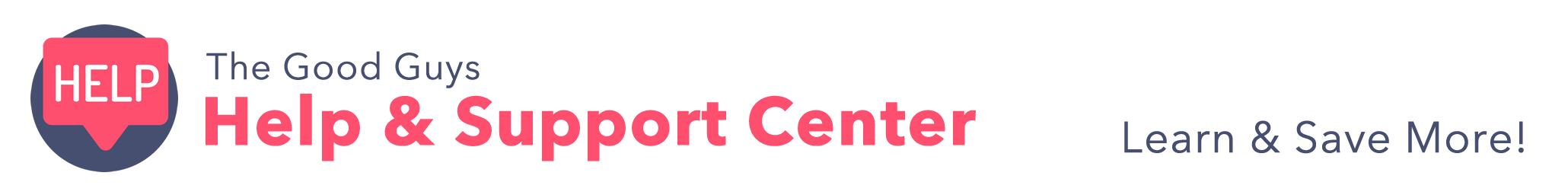
If you're running into problems with your humidifier, be sure to check the following items to eliminate a service call. This page is going to assume you have a modern series of humidifier from Aprilaire as they are the most popular. Some things in this article will not not relate to other models.
Is water flowing at all?
It's important to note that a humidifier will not run 24/7 unless the furnace is calling for heat in most cases and the humidity is too low. We recommend to force water to flow, turn the knob on the humidifier control all the way past 7, you'll feel it click up and over into a mode which will try to start the humidifier. Pop the cover off of the humidifier and check to see if you see any water. If you do not see any water then there is something going on with the water supply or the solenoid valve, orfice or in-line filter.
Close and open the saddle valve connection.
When we pierce into your water supply the saddle valve has potential spots to get a build up of sediment to plug up. You can do this by following the copper water line from your humidifier to where it is tapped into your water line. Take that valve and close it gently, and then open it back up. This will repierce and free up any restriction at that point. This is a common occurance with blockages and doing this will free it up. Check again in test/mode to see if you have water flow.
Check the filter and orfice. (Advanced)
Be sure to shut off the water at the saddle valve first! Right on the side of your humidifier you'll see an electric solenoid valve. It is a 24 volt magnetic valve that will open and close the supply of water. On the top and bottom there are two nuts holding the water lines on. Remove them and check that the orfice (little round plastic piece with a hole in the center) is clear and not plugged up, and the in line filter (shaped like a cone inside the water line) is clean. Reassemble and make sure to tighten back up and open the saddle valve. The orfice is such an easy point for the water to get plugged up. The small hole limits how much water flows over the pad to the most efficient rate.
Does the control for the humidifier have power?
It can happen that the Aprilaire #60 automatic control (and others) may have failed or lost power. If this is the case it is best to get us out there to diagnose. Automatic control humidifiers have much more complex wiring than manual humidifiers.
Is there water on the floor?
Humidifiers can produce a lot of water on the floor if the drain line backed up. If you see water on the floor in the winter time be sure to check which drain it's coming from. Make sure you can blow through all drain lines. Be sure to check the humidifier that the water panel is in the right direction (spray paint is facing up), and the tray it sits in is lined up with the drain (when installing it back in you want to line up the drain first and then tilt the top part into place after the bottom is aligned).
Change the water panel.
If a water panel hasn't been changed in a while it can drip outside of the container onto to the floor. It shouldn't cause any lack of operation, however. Please change your water panel annually, or twice per year if your water panel is dissolving quicker (kaukauna area has this problem, and some wells)
Need to schedule a service call?
You can schedule your service call online using our website. Click the button below to continue.
| The name trusted by over 32,000 homeowners in the Fox Valley. A fifth generation family tradition, since the 1920s. |