
Thank you for your purchase of a Braeburn WiFi Thermostat. We are happy to assist you in getting the thermostat installed, but when it comes to connecting your thermostat to WiFi it is important that you know how to do this. We have put together some videos and resources for setting up your thermostat and getting comfortable with how to use the thermostat.
If you have technical questions and we installed the thermostat for you, you can speak to our in house I.T. Support by emailing [email protected].
We will not install a WiFi thermostat without making sure it can get 24v power from the furnace all the time. Because of this you do not need batteries. If batteries sit in the thermostat and never need to be replaced because they aren't used they will eventually leak and there is no benefit to having them in the thermostat.
Do I lose settings if the power goes out?No, the WiFi thermostat saves it's settings to NVRAM which will keep memory even during a power outage.
How Secure are these Thermostats?This thermostat is very simple and only have the capacity to send and receive very basic commands. It doesn't have memory or capability that a hacker would want to target this device. The thermostat utilizes encrypted communication.
Can I share my account with family members?Certainly, you can sign in to multiple devices and receive alerts on all of them if you wish.
Why doesn't the thermostat support 5GHZ?The 7205 Braeburn is designed to be an affordable thermostat that has all the features required to get the Wisconsin Focus on Energy reward, and a great way to save money is to use a 2.4ghz only wifi chip. The only real modern limitation on 2.4ghz is how fast it can communicate and a thermostat is barely using any data at all. 2.4ghz travels through walls much better than 5ghz. If you really want a 5ghz compatible thermostat look at the Ecobee or Nest. What if my WiFi Network Changes?
I got a new router, how do I change the thermostat's wifi settings?
In the app there is an option to run it through the set up guide again. It requires you holding two buttons on the thermostat and then running set up again to link it to the new network name. If you're just upgrading your home (like most are nowadays) to a mesh wifi, you can actually set your WiFi (SSID) network name and password to the same as your old router and devices will automatically connect to your new system without having to set everything up.
| The name trusted by over 32,000 homeowners in the Fox Valley. A fifth generation family tradition, since the 1920s. |